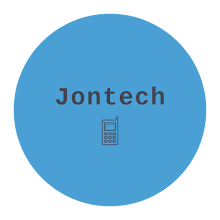The iPhone 8 don’t call it the 7S! looks almost exactly like the iPhone 7. It feels almost exactly like the iPhone 7. And it works and costs almost exactly what the iPhone 7 did. But it’s what you can’t see that really counts.
Following the launch event in the Steve Jobs Theater at Apple’s spaceship-ish new Apple Park campus, I had a few minutes to play around with the new iPhone 8 – the larger Plus version, to be specific. I brought an iPhone 7 along for comparison purposes, and while the Apple folks manning the display station wouldn’t let me take side-by-side photos (noting that my phone has more scars and cuts than Nick Nolte), it was readily apparent they’re essentially the same.
THE IPHONE 7 CLONE
The iPhone 8 has the same bezels above and below screen, the same home button, and largely the same screens, although the 8 now supports True Tone for adjusting the contrast of the screen dynamically in response to lighting. Was it just me or did the screen look a little too warm? We’ll clearly need to test this feature out a little more.
The major design change is the switch to an all-glass design, front and back, which facilitates the integration of wireless charging. If you’ve been using a case with your iPhone – and you HAVE been using a case, right? – you’ll never notice that this newer phone is slightly less slippery.
WIRELESS CHARGING AND PORTRAIT LIGHTING
The addition of wireless charging is one of a few key new “at last!” features Apple has brought to the iPhone 8 that’s useful enough to make anyone consider upgrading. Wireless charging is fabulous when it works. The Qi protocol has one limitation, however: It doesn’t transmit effectively through thicker cases (and you ARE using a case , right?). We didn’t get a chance to try Apple’s new charging mat, which purports to juice up several different devices at different speeds simultaneously, but we look forward to testing this out.
The iPhone 7 introduced Portrait Mode , and iPhone 8 enhances it with Portrait Lighting, which lets you switch the lighting scheme for a portrait among the various styles professionals might use in their studio. It wasn’t clear how to find Portrait Lighting, so I dug into the Photos app and clicked edit on what looked like a suitable shot. A new wheel pops up at the bottom of the screen that simply and intuitively let me shuttle between the different modes, from Stage Light to Studio Light to Portrait Light. Easy to discover and inspiring, this is exactly the sort of thing that prompts people to upgrade.
With lots of under the hood improvements such as a new A11 Bionic processor and few superficial tweaks, it’s hard to separate first impressions of the iPhone 8 from months spent growing familiar with the 7. They just feel the same in the hand. But consumers thinking of upgrading or considering an iPhone for the first time will see a much more compelling product when they look at the 8. And in that sense, looks do matter.
Following the launch event in the Steve Jobs Theater at Apple’s spaceship-ish new Apple Park campus, I had a few minutes to play around with the new iPhone 8 – the larger Plus version, to be specific. I brought an iPhone 7 along for comparison purposes, and while the Apple folks manning the display station wouldn’t let me take side-by-side photos (noting that my phone has more scars and cuts than Nick Nolte), it was readily apparent they’re essentially the same.
THE IPHONE 7 CLONE
The iPhone 8 has the same bezels above and below screen, the same home button, and largely the same screens, although the 8 now supports True Tone for adjusting the contrast of the screen dynamically in response to lighting. Was it just me or did the screen look a little too warm? We’ll clearly need to test this feature out a little more.
The major design change is the switch to an all-glass design, front and back, which facilitates the integration of wireless charging. If you’ve been using a case with your iPhone – and you HAVE been using a case, right? – you’ll never notice that this newer phone is slightly less slippery.
WIRELESS CHARGING AND PORTRAIT LIGHTING
The iPhone 7 introduced Portrait Mode , and iPhone 8 enhances it with Portrait Lighting, which lets you switch the lighting scheme for a portrait among the various styles professionals might use in their studio. It wasn’t clear how to find Portrait Lighting, so I dug into the Photos app and clicked edit on what looked like a suitable shot. A new wheel pops up at the bottom of the screen that simply and intuitively let me shuttle between the different modes, from Stage Light to Studio Light to Portrait Light. Easy to discover and inspiring, this is exactly the sort of thing that prompts people to upgrade.